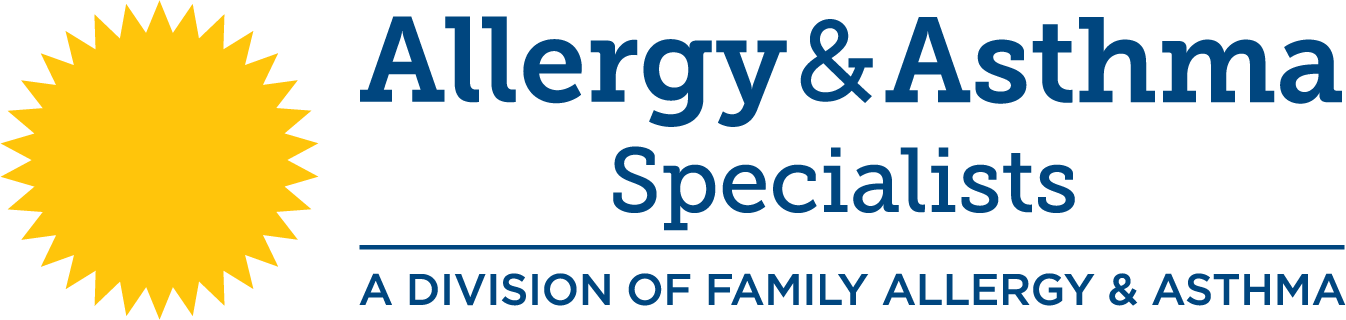Patient App
Our patient app puts many great features in the palm of your hand. From your mobile device, you can now:
- Scan-in for allergy shots
- Request prescription refills
- Pay your bill
- Request an appointment
- View appointment notes
- Send us a message
To access all of the features within the app, a patient must have a username and password for our Patient Portal. If you have yet to signup for the Portal, ask one of our team members or call 1-800-862-6844.
Commonly Asked Questions:
What is the patient portal?
The IMS patient portal is our secure platform that gives you access to your medical records and the ability to communicate with our office online.
How can I gain access to my portal account?
If you are an existing patient, please call 1-800-862-6844 and request an activation email.
How do I log in to the app?
Once you have opened the Family Allergy & Asthma app, select ‘Login’ and enter your Portal username and password. This will give you full access to all of the app’s features.
Can I change my username?
Yes. Your default username is your patient account number. To set a custom username, once logged in, click ‘Profile’ from the left menu. You will see an option to ‘Change Username’. We recommend changing your username to something familiar.
What if I forgot my password?
Below the login button it says “Forgot Username / Password?”
Select “Password?” and enter your user name to receive am email with the steps to reset your password.
How do I access my shot room barcode?
Patients are now required to login to access their barcode. You will find your allergy shot barcode by selecting Barcode from the dashboard. Your barcode will be generated automatically.
Is there a fee associated with the Family Allergy app?
No. Both our iPhone and Android apps are free to download.
How do I add a credit or debit card to my account?
In order to make a payment through the app, patients can view their balance and pay using a credit or debit card. Patients can add their card by going to the Settings, selecting Saved Cards, and clicking the plus in the top right hand corner. The card will then show up as a payment method when you go to the billing section.